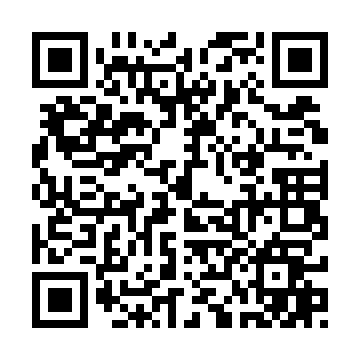Download REC Screen Recorder PRO for FREE to record your Android device’s screen seamlessly. REC Screen Recorder PRO provides ultimate user experience and technical superiority in screen recording comparing to our competitors. This screen recording app is easy to use and produce high quality screen videos that you can use for just about anything.
REC Screen Recorder PRO is perfect for gamers who want to record their gaming sessions to create tutorial videos, or even just to show off. An app developer will find our screen recorder app very useful to create an app video for their apps. Perhaps you are chatting face to face with your friends or family and want to record it to replay it later? There are tons of others situations where REC Screen Recorder PRO can help you.
★★★★★ REC Screen Recorder PRO Highlighted Features: ★★★★★
▪ Stop being tied to your computer while you are recording.
▪ Screen and audio recording for up to one hour, which is longer than other similar recording apps.
▪ Record audio with your device’s built in microphone.
▪ Top of the line user interface that focuses on good user experience =. There is no need to mess with the command line/terminal anymore. Every control and options are accessible inside our app and you can set the recording sessions according to your preferences.
▪ Set your preferred configurations once and save them to Presets so you don’t have to repeat the process every time you want to record your screen.
▪ Countdown timer that is fully customizable. This is a very useful feature for our user because it allows you to set up your screen recording flawlessly.
▪ Stop your recording session earlier than your previously planned with two simple steps: You can either shake your device or just press your phone’s button to switch your screen off.
ARTIKEL Terkait
 Informasi, berita dan tips aplikasi terbaru Android dan iOS.
Jurnal Apps adalah website media yang fokus dalam membahas segala hal yang berkaitan dengan aplikasi mobile. Jurnal Apps berisi informasi review, bedah produk, berita terbaru dan video aplikasi untuk mobile.
Informasi, berita dan tips aplikasi terbaru Android dan iOS.
Jurnal Apps adalah website media yang fokus dalam membahas segala hal yang berkaitan dengan aplikasi mobile. Jurnal Apps berisi informasi review, bedah produk, berita terbaru dan video aplikasi untuk mobile.
Hubungi Kami
Menara Anugrah 20th Floor - Jl. Dr. Ide Anak Agung Gde Agung Lot 8.6-8.7. Kawasan Mega Kuningan Jakarta Selatan 12950. Indonesia
+62 21 5785 3978