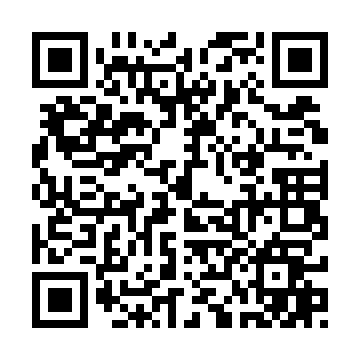Cydia
Tools and Utilities Lainnya FreeIn general, Cydia works very similarly to Installer, allowing people to quickly get up and running with the newer software. The main interface component is a bar of buttons along the bottom that provide access to the different main screens of the application.
-
Featured
Displayed when Cydia launches, this screen is a website that contains news related to usage of Cydia and Telesphoreo and information about currently interesting packages. Currently it only displays a single page, but soon it will be the browser of the application, providing access to package-specific websites and more detailed information.
-
Install
Here you may browse through the catalog of packages that you haven't yet installed, either by section (APT's name for Installer's "category") or in a single alphabetical list. (Currently, the section names that packages are in are still in flux, so please bear with the occasional odd name.)
-
Changes
Most of the time all you are interested in is "are there any updates to packages I have already installed" or "have any new packages been added recently that I might want to install". This screen unifies these two usage patterns into a single dashboard: updates appear at the top, with all installable packages listed below in reverse chronological order.
This second usage is similar to Installer's Recent Packages category, with two important changes. First, you may scroll back arbitrarily far through time, instead of only viewing the last few days. The goal of this modification is that only incredibly hard-core users are really going to check Installer every few days without fail and without ever taking a weekend or a vacation, which means that people may miss an exciting new feature.
Secondly, the time that a package is considered "added" is the time you first saw it, not the time it got added to the repository. This is important, as if you add a new repository all of the packages in it should be considered "new". This definition also keeps packages from getting percolated back to the top of the list every time they are modified by the repository owner: only truly new packages should be considered "new".
-
Uninstall (or Manage)
A more mundane usage of Cydia is to find out what you currently have installed, and either reconfigure or uninstall these packages. For these situations the "Uninstall" screen is called for, currently named such as Telesphoreo does not make use of APT's configuration system and Cydia does not support it. If and when more options are available it will be renamed to "Manage" to better describe its modified focus.
-
Search
Finally, there are often cases where you have heard of a package but aren't exactly sure what it is called. That, or you would like to find a package that provides some particular feature that would be mentioned in its description. This is where "Search" comes in: typing a string into this blank will search the complete package list by identifier, name, and description and display the resulting matches.
The final interface element is along the top of the screen: a refresh button that causes Cydia to synchronize the local APT package database with the current set of repositories, and an indication of when an update was last performed. It is my hope that this update process can be streamlined in the future, allowing it to be performed in the background as users are otherwise using Cydia. If this were to happen, this bar would likely be entirely removed.