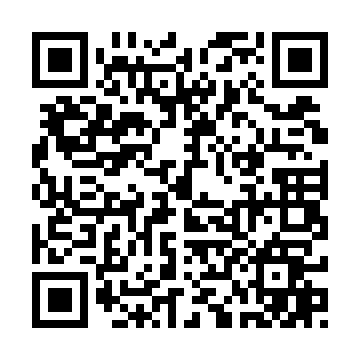This app is an alternative (and more) to the official apps from Canon and Nikon. Of course I do not have the same resources (I have a 6D) as these global players. Therefore not all cameras can be compatible. Try it yourself if yours is. Feel happy and enjoy if it is working. Don't be angry if it's not!
And please don't use ratings to contact me. I have email ;)
---------------------------------------------------------------
Connect your camera with your phone via usb or wifi. Connect your Chromecast as well to share the pictures your are shooting directly to other people.
This app is the reason why gps&wifi suddenly makes sense for your DSLR.
Features:
- Connect via wifi or usb
- View all pictures on the camera in a nice grid.
- Quick loading of jpg and raw files (CR2 and NEF).
- Directly share pictures from camera to other apps (like Whatsapp, Instagram, Facebook)
- Download complete files from camera
- Use Partymode to shoot pictures and show them immediately (tethered shooting)
- Cast pictures to your Chromecast or Amazon Fire Tv
- Remote capture
- Video capture
- See Serial no. and Shutter Counter
- Connect your camera to the hotspot of your phone if no wifi is available
(Hint: use the same ssid/pwd-combination for your hotspot and you don't
need to reconfigure your camera and chromecast when using the hotspot)
- set up your own photobooth by using your phone as screen or cast to a bigger screen
- see protected files
Features of paid version:
Lite
- no ads
- show Exif data (including gps-data)
- bulk download
- filter current view (raw, jpeg, videos, protected files)
Pro
- Liveview with Camera Control
- Photobooth with Liveview
- Partymode/Burstmode (shoot & show)
Currently compatible cameras
(Important: your mobile device must support usb-host-mode to connect to your camera via usb)
Nikon
(Important: You will have to uninstall the Nikon-app when using wifi. it is interfering the connection.)
Nikon
Lite
D40, D60, D70, D90, D700,D750 (wifi), D3000, D3100, D3200 (wifi using WU-1a), D3300 (wifi using WU-1a), Coolpix P600 (wifi), Coolpix P900 (wifi)
Pro
D3, D40X, D200, D300S, D600 (wifi using Wu-1b), D610 (wifi using Wu-1b), D800, D800E, D810, D5000, D5100, D5200 (wifi using WU-1a), D5300 (wifi), D5500 (wifi), D7000, D7100 (wifi using WU-1a), D7200 (wifi)
Canon:
Lite
Canon EOS 20D
Canon EOS 40D (wifi using WFT-E3A)
Canon EOS REBEL XTi
Canon EOS REBEL XSi
Canon EOS M (usb)
Canon EOS M2 (wifi)
Canon EOS M3 (wifi)
Canon EOS M10 (wifi)
Pro
Canon EOS 1Ds Mark III (wifi using WFT-E2)
Canon EOS 1D X (wifi using WFT-E6)
Canon EOS 1D X Mark II (wifi using WFT-E8)
Canon EOS 1D Mark IV (wifi using WFT-E2 II)
Canon EOS 5D Mark II (wifi using WFT-E4 II)
Canon EOS 5D Mark III
Canon EOS 5D Mark IV (wifi)
Canon EOS 5DS
Canon EOS 6D (wifi)
Canon EOS 7D
Canon EOS 7D Mark II (wifi using W-E1)
Canon EOS 50D
Canon EOS 60D
Canon EOS 70D (wifi)
Canon EOS 80D (wifi)
Canon EOS REBEL SL1
Canon EOS REBEL T1i
Canon EOS REBEL T2i
Canon EOS REBEL T3i
Canon EOS REBEL T4i
Canon EOS REBEL T5i
Canon EOS REBEL T6i (wifi)
Canon EOS REBEL T6s (wifi)
Canon EOS REBEL T3
Canon EOS REBEL T5
Canon EOS REBEL T6 (usb only!!)
Sony:
Choose MTP- or PTP-mode for usb connections. Choose "send to computer" for wifi-connections.
GoPro, Fuji, Casio, Olympus, Polaroid, Samsung, Hp, Ricoh
* Ptp must be supported
* only over Usb
* no Raw files
* events not supported
Other cameras
Most Nikon Coolpix, Canon Powershot and Canon Ixus can be connected using usb. Some of them can also be connected using wifi (Nikon P340, Canon SX420, Canon Ixus 180).
Please try yourself if your camera is working. Don't be angry if it is not working!
Purchasing a license does NOT improve any connection issues.
ARTIKEL Terkait
 Informasi, berita dan tips aplikasi terbaru Android dan iOS.
Jurnal Apps adalah website media yang fokus dalam membahas segala hal yang berkaitan dengan aplikasi mobile. Jurnal Apps berisi informasi review, bedah produk, berita terbaru dan video aplikasi untuk mobile.
Informasi, berita dan tips aplikasi terbaru Android dan iOS.
Jurnal Apps adalah website media yang fokus dalam membahas segala hal yang berkaitan dengan aplikasi mobile. Jurnal Apps berisi informasi review, bedah produk, berita terbaru dan video aplikasi untuk mobile.
Hubungi Kami
Menara Anugrah 20th Floor - Jl. Dr. Ide Anak Agung Gde Agung Lot 8.6-8.7. Kawasan Mega Kuningan Jakarta Selatan 12950. Indonesia
+62 21 5785 3978