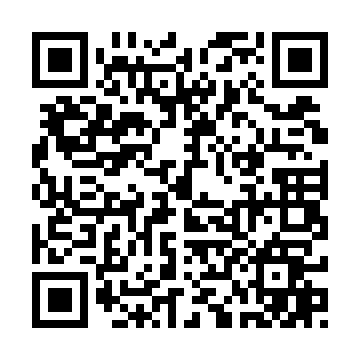Protect your digital life with IDrive!
IDrive for Android securely backs up your mobile data with Private Key Encryption -- the highest level of data security available -- so only you can access your files. You can backup multiple devices to one account, and sync files across your devices to access your data from anywhere.
IDrive introduces Local backup using the IDrive Wi-Fi device - a complementary solution to online backup. Local backup solves the biggest problem with cloud backup – slow restores. With local backup, you can restore your data really fast!
Features:
*Backup and Restore contacts, photos, videos, calendars, texts, apps, and documents (including .doc, .pdf, .zip and more) with a single tap.
*Local backup for faster restores via the IDrive Wi-Fi device
*Easily sync files between all linked devices.
*Link your devices to a single account and access your data from anywhere.
*Instagram and Facebook Backup.
*Selectively backup and restore files.
*Share files and folders over a single, secure link.
*Automatic upload option protects your photos and videos as soon as they are taken via wifi or cellular data.
*Schedule recurring backups by day and time.
*Gallery View allows you to easily slide through all your pictures and videos.
Security features:
*256-bit AES encryption
*Private key encryption ensures only you have access to your data
*Lock app with a passcode
*Easily unlink devices which are lost or stolen
Information on permissions:
*"Read and Edit your text messages" is required to backup and restore text messages.
*"Network access, network and wi-fi connections" is required to reach wi-fi and cellular network for backing up your data.
*"Read, add or modify Calendar Events" is required to backup and restore calendar.
*To read/write Call Logs and Contacts is required to backup, access, and restore your call history and contacts.
*"Read Phone" is required to get the device ID which helps distinguish your device.
*"Accounts" is required for accessing Play Store for making in-app purchases.
*"Prevent device from sleeping" is required so that device doesn't go to sleep while backup/restoring is being performed.
*"Run at startup" is required to run scheduled backups.
ARTIKEL Terkait
 Informasi, berita dan tips aplikasi terbaru Android dan iOS.
Jurnal Apps adalah website media yang fokus dalam membahas segala hal yang berkaitan dengan aplikasi mobile. Jurnal Apps berisi informasi review, bedah produk, berita terbaru dan video aplikasi untuk mobile.
Informasi, berita dan tips aplikasi terbaru Android dan iOS.
Jurnal Apps adalah website media yang fokus dalam membahas segala hal yang berkaitan dengan aplikasi mobile. Jurnal Apps berisi informasi review, bedah produk, berita terbaru dan video aplikasi untuk mobile.
Hubungi Kami
Menara Anugrah 20th Floor - Jl. Dr. Ide Anak Agung Gde Agung Lot 8.6-8.7. Kawasan Mega Kuningan Jakarta Selatan 12950. Indonesia
+62 21 5785 3978